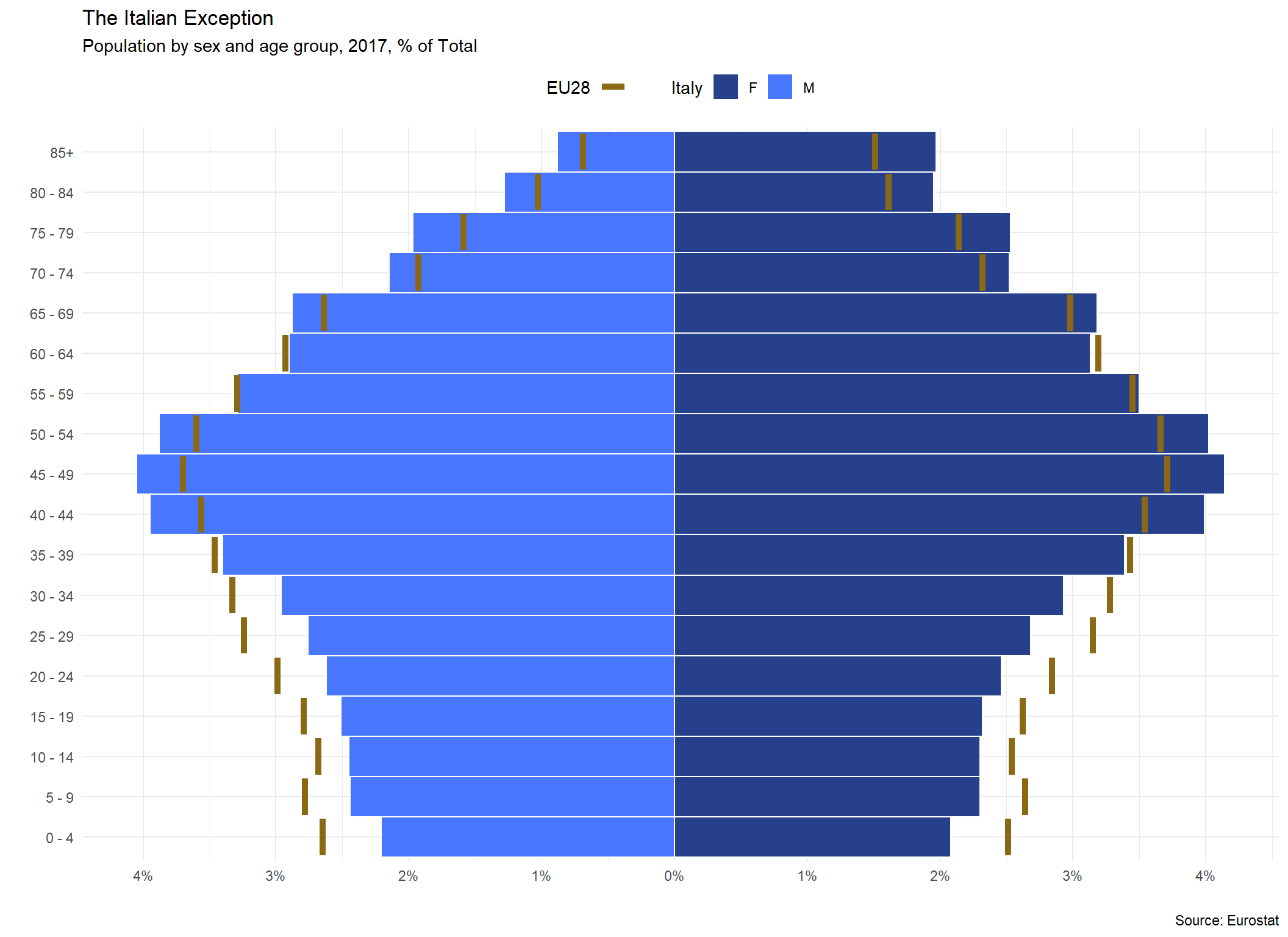TidyTuesday Week 4 - 2021
The recent TidyTuesday (tt) data set introduces a new package containing Kenya specific Census demographic data (see previous post on TidyTuesday). I have not been keeping up with posts for TidyTuesday, but this data provided an interesting data set and a reminder of previous inspiration from my Economist project.
Code and visual for both below.
if(!require(pacman)){
install.packages("pacman")
library(pacman)
}
p_load(tidyverse, scales, ggdark,
tidytuesdayR, readr, lubridate,
devtools, here, fs, rKenyaCensus)
# devtools::install_github("Shelmith-Kariuki/rKenyaCensus")
# library(rKenyaCensus)
# data(DataCatalogue)
# tt_datasets(2021)
# **Note** we do NOT actually use any of the provided files, but use a different
# dataset from the package
# get_data_of_interest <- function(x){
# d_in_all <- tidytuesdayR::tt_load(2021, week = 4)
#
# list2env(lapply(d_in_all, as.data.frame.list), .GlobalEnv)
# print(glimpse(crops))
# print(glimpse(gender))
# print(glimpse(households))
#
# }
# get_data_of_interest()
# kenya_pop_url <- "https://github.com/Shelmith-Kariuki/rKenyaCensus/blob/master/data/V1_T2.3.rda?raw=true"Read-in Tidy Tuesday Kenya population by age data
d_pop_kenya_cnty <- rKenyaCensus::V3_T2.3%>%
filter(grepl(Age, pattern = "\\-", ignore.case = T)==F)%>%
filter(Age != "Total")%>%
filter(Age != "Not Stated")%>%
group_by(County)%>%
filter(SubCounty == "ALL")%>%
ungroup()%>%
mutate(Age = Age%>%as.numeric())%>%
filter(Age < 85 & Age > 16)%>%
mutate(age_cut = cut(Age%>%as.numeric(), breaks = c(seq(0,85,5), Inf)))%>%
separate(age_cut, sep = ",", into = c("from", "to"), remove = F)%>%
mutate_at(vars("from", "to"), str_replace_all, pattern = "[^0-9]","")%>%
mutate(to = as.numeric(to)-1)%>%
mutate(clean_lab = paste0(from, " - ", as.character(to)),
clean_lab = if_else(grepl(clean_lab, pattern = "NA")==T, "85+", clean_lab))%>%
select(-c(from, to, SubCounty, Age))%>%
group_by(County, age_cut)%>%
filter(row_number() == 1)%>%
mutate(tot_pop = sum(Total, na.rm = T),
female_pct = round(sum(Female, na.rm = T)/tot_pop,2),
male_pct = round(sum(Male, na.rm = T)/tot_pop, 2))%>%
ungroup()
d_prop_total <- d_pop_kenya_cnty%>%
select(County, age_cut, clean_lab, Male, Female)%>%
pivot_longer(., cols = -c("County", "age_cut", "clean_lab"),
names_to = "sex",
values_to = "value")%>%
mutate(tot_pop = sum(value, na.rm = T))%>%
group_by(age_cut, clean_lab, sex, .add = T)%>%
summarize(cohort_pop = sum(value, na.rm = T),
pct_tot = cohort_pop/unique(tot_pop))%>%
mutate(plot_value_pct = if_else(sex=="Male", round((pct_tot*-1)*100,2),
round(pct_tot*100, 2)))%>%
arrange(age_cut)%>%
ungroup()Plot Kenya population pyramid by age distribution and gender
ggplot(data = d_prop_total%>%arrange(desc(age_cut)),
aes(x = age_cut, y = plot_value_pct, fill = sex))+
geom_bar(stat = "identity", width = 1, color = "white")+
theme_minimal(base_family = "Roboto") +
scale_y_continuous(breaks = c(seq(-10, 10, 1)), labels = function(y) paste0(abs(y), "%"))+
scale_x_discrete(labels = unique(d_prop_total$clean_lab)) +
scale_fill_manual(name = "Kenya", values = c("royalblue4", "royalblue1")) +
coord_flip() +
labs(x = "",
y = "",
title = "Kenya Age Pyramid",
subtitle = "Population by sex and age group, 2019, % of Total",
fill = "",
caption = "Source: Shelmith Kariuki (2020). \n
rKenyaCensus: 2019 Kenya Population and Housing Census Results. R package version 0.0.2")+
dark_theme_minimal()+
theme(legend.position = "top",
legend.direction = "horizontal")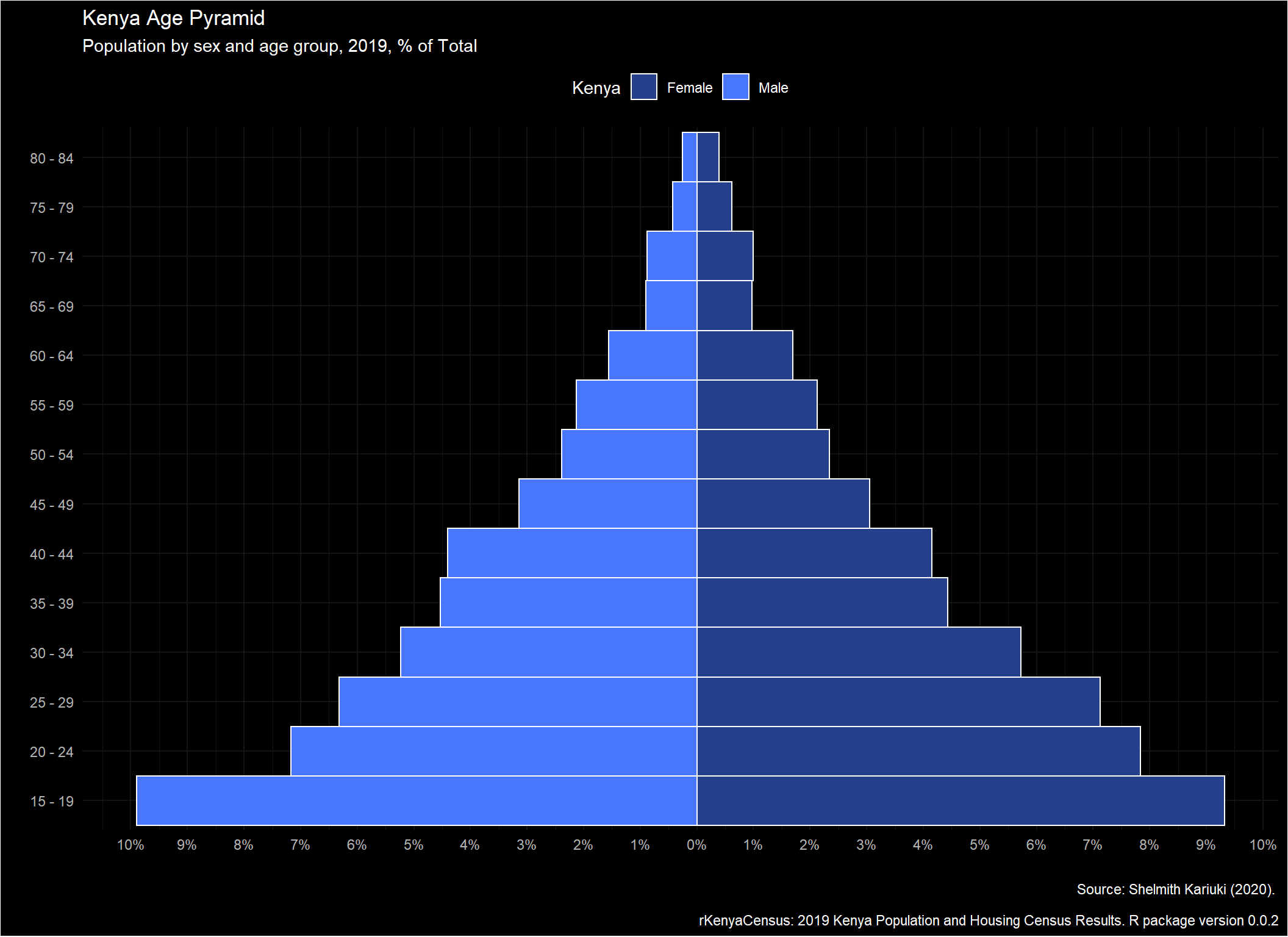
Inspiration from The Economist evaluating Italian aging population
Magazine Title: The Next Frontier
Article Title: Italy; Their Generation
Article Page: 35
Graph: The Italian Exception
Data Source: eurostat
Data Table Title: demo.pjan
Data Table Code: tps00001
I have read the data in locally, but there is also a great API wrapper eurostat package that can be used.
data_path <- "../../static/data/tt-eurostat-italy/"
age_cut <- seq(0,85,5)
fname <- dir_ls(data_path, regexp = ".tsv")
d <- read_tsv(fname, col_names = T)%>%
select(contains("unit"), `2017`)%>%
separate(.,col = "unit,age,sex,geo\\time", sep=",", into = c("unit", "age", "sex", "geo"))%>%
filter(geo %in% c("IT", "EU28"))%>%
filter(!age %in% c("TOTAL", "UNK"))%>%
filter(!sex == "T")%>%
filter(age != "Y_LT1" , age !="Y_OPEN")%>%
mutate(age = as.numeric(str_replace_all(age, pattern="Y", "")),
value_2017 = as.numeric(str_replace_all(`2017`, pattern="[^0-9]", "")),
age_cut = cut(age, breaks = c(seq(0,85,5), Inf)))%>%
select(-`2017`)
d_sub <- d%>%
separate(age_cut, sep = ",", into = c("from", "to"), remove = F)%>%
mutate_at(vars("from", "to"), str_replace_all, pattern = "[^0-9]","")%>%
mutate(to = as.numeric(to)-1)%>%
mutate(clean_lab = paste0(from, " - ", as.character(to)),
clean_lab = if_else(grepl(clean_lab, pattern = "NA")==T, "85+", clean_lab))%>%
select(-c(unit, from, to))%>%
group_by(geo)%>%
mutate(tot_pop = sum(value_2017, na.rm = T))%>%
group_by(sex, age_cut, clean_lab, add = T)%>%
summarize(cohort_pop = sum(value_2017, na.rm = T),
pct_tot = cohort_pop/unique(tot_pop))%>%
mutate(plot_value_pct = if_else(sex=="M", round((pct_tot*-1)*100,2),
round(pct_tot*100, 2)))%>%
arrange(geo, age_cut)%>%
ungroup()Plot Italy population pyramid by age distribution and gender
eu28_bar <- filter(d_sub, geo == "EU28")%>%
select(age_cut, sex, plot_value_pct)
ggplot(data = filter(d_sub, geo=="IT")%>%arrange(geo, age_cut),
aes(x = age_cut, y = plot_value_pct, fill = sex))+
geom_bar(stat = "identity", width = 1, color = "white")+
geom_errorbar(data=filter(d_sub, geo=="EU28")%>%arrange(geo, age_cut),
aes(ymax = plot_value_pct, ymin = plot_value_pct,
color = "goldenrod4"), size = 1.85)+
theme_minimal(base_family = "Roboto") +
scale_y_continuous(breaks = c(seq(-10, 10, 1)),
labels = function(y) paste0(abs(y), "%"))+
scale_x_discrete(labels = unique(d_sub$clean_lab)) +
scale_fill_manual(name = "Italy", values = c("royalblue4", "royalblue1")) +
scale_color_manual(name = "EU28", values = "goldenrod4", labels = NULL)+
coord_flip() +
labs(x = "",
y = "",
title = "The Italian Exception",
subtitle = "Population by sex and age group, 2017, % of Total",
fill = "",
caption = "Source: Eurostat")+
theme(legend.position = "top",
legend.direction = "horizontal")